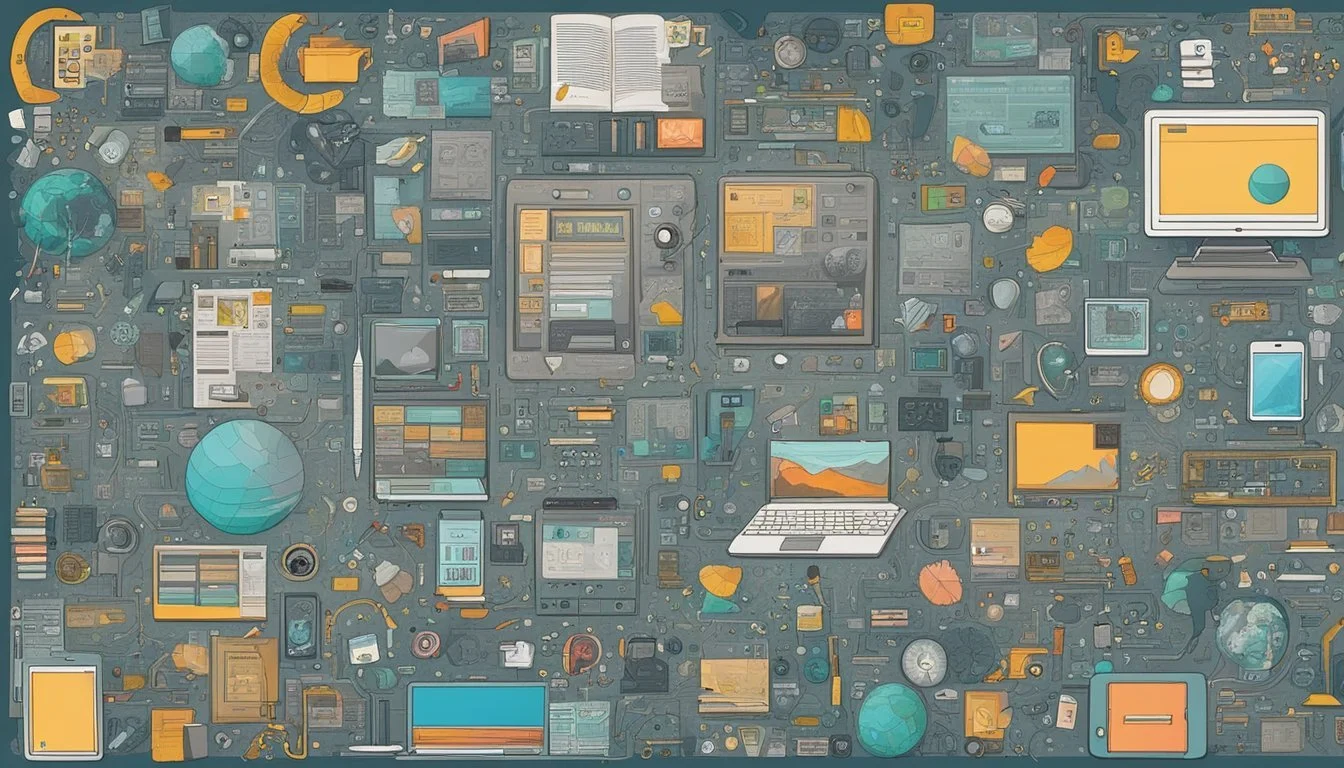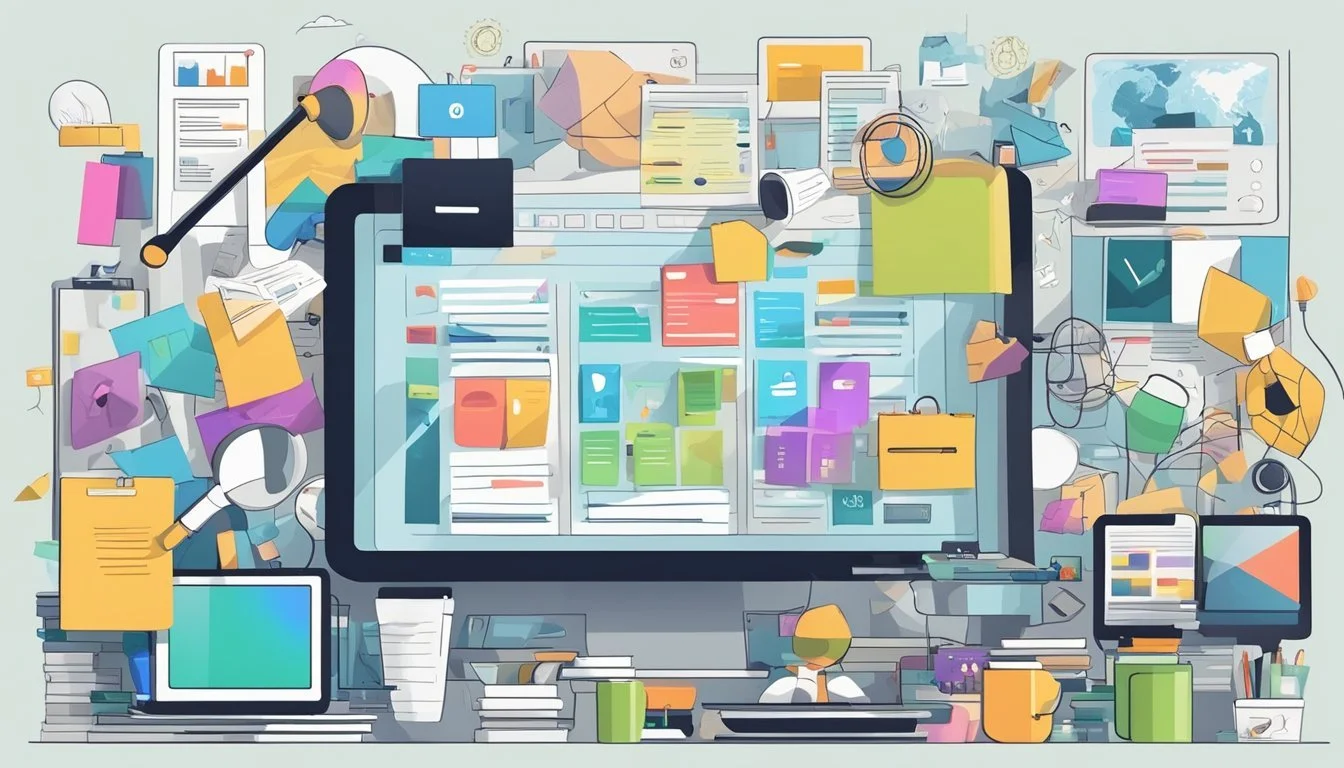Streamline Your Pinterest Boards: Tame the Digital Clutter
Pinterest boards serve as virtual collections of ideas, inspiration, and visual content. Users create these digital scrapbooks to organize their interests and save concepts for future reference. As the platform has grown, so has the potential for board overwhelm.
Managing an ever-expanding array of Pinterest boards can become a daunting task. Effective organization and curation strategies are essential for maintaining a manageable and useful collection of ideas on the platform. Without proper management, users may find themselves drowning in a sea of disorganized pins and boards.
Streamlining board collections can enhance the user experience and make Pinterest a more valuable tool for personal and professional use. By implementing best practices for board creation and maintenance, users can maximize the platform's potential while avoiding the pitfalls of digital clutter.
The Essentials of Pinterest
Pinterest serves as a visual discovery platform for finding and saving ideas across various topics. Users can create accounts to curate digital collections of images and videos called "pins" organized into themed boards.
Understanding Pinterest as a Visual Discovery Platform
Pinterest functions as a visual search engine and idea-sharing network. Users browse and save pins related to their interests, from recipes and home decor to fashion and travel inspiration. The platform's algorithm recommends relevant content based on user activity and board themes.
Pins link back to their original sources, allowing users to explore ideas further. Popular categories include DIY projects, wedding planning, and lifestyle content. Businesses can use Pinterest to showcase products and drive traffic to their websites.
Creating a Pinterest Account for Personal or Business Use
To use Pinterest, individuals sign up for a free account with their email address. Personal accounts allow users to create boards, save pins, and follow other users. Users can keep boards private or make them public to share ideas.
Business accounts offer additional features like analytics and advertising options. To set up a business profile, users provide company details and verify website ownership. Business accounts can create shoppable product pins and access audience insights.
Both account types can customize profile information, add profile photos, and connect other social media accounts. Pinterest encourages descriptive board names and pin captions to improve content discoverability.
Building Your Presence on Pinterest
Establishing a strong presence on Pinterest requires strategic planning, optimization techniques, and engaging content creation. By focusing on these key areas, businesses and creators can effectively reach their target audience and grow their following on the platform.
Developing an Effective Pinterest Marketing Strategy
A successful Pinterest marketing strategy starts with understanding the platform's unique features. Define clear goals for your Pinterest presence, whether it's increasing brand awareness, driving traffic to your website, or boosting sales. Identify your target audience and research their interests and behaviors on Pinterest.
Create a content calendar to plan and schedule your pins consistently. Mix various pin formats, including static images, video pins, and idea pins. Analyze your Pinterest analytics regularly to track performance and adjust your strategy accordingly.
Participate in relevant group boards and collaborate with other pinners in your niche to expand your reach. Engage with your audience by responding to comments and repinning content from others.
Leveraging SEO for Enhanced Pinterest Visibility
Pinterest functions like a visual search engine, making SEO crucial for visibility. Use relevant keywords in your profile, board titles, pin descriptions, and text overlays on images. Research popular search terms using the Pinterest Trends tool or by observing suggested keywords in the search bar.
Optimize your website for Pinterest by adding rich pins and enabling pinning from your site. Create descriptive alt text for images to improve accessibility and searchability. Use hashtags strategically, focusing on specific and relevant terms.
Consistently pin high-quality, original content to boost your authority on the platform. Pinterest's algorithm favors fresh content, so maintain a regular posting schedule to improve your visibility in search results and user feeds.
Crafting Engaging Pinterest Boards
Organize your content into well-curated boards that reflect your brand and resonate with your target audience. Create boards with clear, descriptive names that incorporate relevant keywords. Use board covers that visually represent the content and maintain a cohesive aesthetic across your profile.
Develop a mix of broad and niche boards to cater to various interests within your target audience. Keep your boards active by regularly adding new pins and removing outdated content. Consider creating seasonal or trending boards to capitalize on current topics and events.
Collaborate with other users by inviting them to contribute to your group boards. This can help expand your reach and bring fresh content to your profile. Arrange your boards strategically, showcasing your most important or popular boards at the top of your profile.
Curating Content on Pinterest Boards
Effective content curation on Pinterest boards involves strategic naming, thoughtful pin selection, and creative visual storytelling. These elements work together to maximize engagement and create a cohesive user experience.
Selecting the Right Board Names
Board names play a crucial role in organizing and discovering content on Pinterest. Choose clear, descriptive names that accurately reflect the board's theme. Use specific keywords to improve searchability and attract interested users.
For example, instead of "Food," opt for "Quick Weeknight Dinners" or "Vegan Dessert Recipes." This specificity helps users quickly find relevant content and understand the board's focus.
Consider using catchy, memorable names for lifestyle boards, such as "Wanderlust Destinations" or "Cozy Home Decor Ideas." These names spark interest and encourage users to explore further.
Choosing Pins and Repins to Maximize Engagement
Select high-quality, visually appealing pins that align with your board's theme. Prioritize images with clear, eye-catching visuals and informative descriptions.
Mix original content with carefully chosen repins to create a diverse and engaging board. Repinning popular content can boost visibility, while original pins showcase unique perspectives.
Pin consistently to keep boards fresh and followers engaged. Aim for a balance of different pin types, such as product images, infographics, and tutorial photos.
Use Pinterest's analytics to identify top-performing pins and tailor future content accordingly. Pay attention to which pins receive the most saves, clicks, and comments.
Utilizing Idea Pins for Visual Storytelling
Idea Pins offer a powerful tool for creating immersive, multi-page content. Use them to share step-by-step tutorials, before-and-after transformations, or curated collections.
Incorporate video clips, voice-overs, and text overlays to enhance the storytelling experience. This multi-media approach keeps viewers engaged and encourages them to interact with the content.
Create themed Idea Pins that complement your board topics. For a travel board, showcase a day-by-day itinerary or highlight multiple attractions in a single destination.
Experiment with different Idea Pin formats to find what resonates with your audience. Some may prefer quick tips, while others enjoy longer, more detailed content.
Managing Pinterest Boards Effectively
Effective board management is crucial for maximizing Pinterest's potential. A well-organized system enhances discoverability and user engagement.
Organizing Boards and Pins for Optimal User Experience
Create clear, descriptive board names to improve searchability. Use relevant keywords in board descriptions to boost visibility. Arrange pins within boards logically, placing the most important content at the top.
Consider creating sections within boards for further organization. This allows users to find specific content more easily. Regularly audit boards, removing outdated pins and reorganizing as needed.
Utilize board covers to visually represent the content. Choose eye-catching images that accurately reflect the board's theme.
Creating Thematic Boards for Targeted Inspiration
Develop boards around specific themes or topics. This approach helps users find inspiration more efficiently. Focus on niche subjects rather than broad categories.
Create seasonal boards for timely content. This keeps your profile fresh and relevant throughout the year. Consider lifestyle-based boards that cater to specific interests or demographics.
Use a mix of your own pins and repins to provide a well-rounded collection. This strategy increases engagement and showcases your unique perspective.
Collaborating on Group Boards for Expanded Reach
Join or create group boards to collaborate with other Pinterest users. This expands your reach and introduces your content to new audiences. Set clear guidelines for contributors to maintain board quality and relevance.
Engage with other pinners on group boards by commenting and sharing. This builds relationships and increases visibility. Monitor group board activity regularly to ensure content aligns with your brand or personal style.
Contribute high-quality pins consistently to group boards. This establishes your credibility and encourages others to engage with your content.
Leveraging Pinterest for E-Commerce
Pinterest offers unique opportunities for e-commerce businesses to showcase products and drive sales. Its visual nature and engaged user base make it an ideal platform for connecting with potential customers.
Converting Pins to Conversions and Driving Traffic
Product pins are key to e-commerce success on Pinterest. These pins include pricing, availability, and direct links to purchase pages. Using high-quality images and detailed descriptions can increase engagement and click-through rates.
Rich pins automatically update product information, ensuring accuracy and saving time. Promoting pins through paid advertising can expand reach and target specific demographics.
Creating shoppable pins allows users to purchase directly within the Pinterest app, streamlining the buying process. Collaborating with influencers can boost product visibility and credibility.
Optimizing Boards for Pinterest E-Commerce Features
Organizing products into themed boards helps users discover related items and encourages browsing. Use clear, descriptive board names and cover images to attract attention.
Implement the "Shop" tab on your profile to create a dedicated space for product discovery. This feature showcases your entire product catalog in one place.
Utilize "Shop the Look" pins for fashion and home decor items, allowing users to purchase individual products from styled images. This interactive feature enhances the shopping experience.
Enable "Catalogs" to automatically create product pins from your inventory. This keeps your Pinterest presence up-to-date with your latest offerings and pricing.
Maximizing Engagement Through Innovation
Pinterest offers unique opportunities for users to discover and share creative ideas. Innovative approaches to content creation and data analysis can significantly boost engagement on the platform.
Exploring DIY Projects and Creative Inspiration
Pinterest serves as a hub for DIY enthusiasts and creative minds. Users frequently search for step-by-step guides, visual tutorials, and innovative project ideas. Popular DIY categories include home decor, fashion, and crafts.
To maximize engagement, content creators focus on high-quality, original images and detailed instructions. Infographics and multi-image pins effectively showcase project phases. Seasonal and trending topics often garner increased attention.
Pinterest's Story Pins feature allows for more immersive DIY content. Creators use this format to present longer tutorials or multi-step projects, keeping users engaged for extended periods.
Analyzing Engagement Data for Strategic Content Creation
Pinterest provides valuable insights into user behavior and preferences. Creators utilize this data to refine their content strategy and boost engagement.
Key metrics to monitor include pin saves, clicks, and overall reach. The platform's analytics tools reveal which pins resonate most with audiences. This information guides future content creation and optimization efforts.
Understanding peak activity times helps in scheduling pins for maximum visibility. Creators also track keyword performance to improve searchability. A/B testing different pin designs, descriptions, and titles can lead to significant engagement improvements.
Data-driven approaches enable creators to tailor content to specific audience segments, increasing relevance and interaction rates.